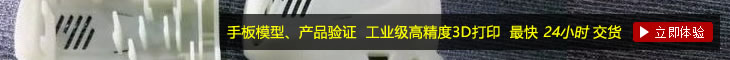- ProE Creo视频教程
- Siemens NX教程
- SOLIDWORKS教程
- CATIA教程
- Autodesk视频教程
- 中望3D教程
- Delcam教程
- Cimatron教程
- SolidEdge教程
- Siemens NX教程
- hyperMILL教程
- 综合教程
- Creo ProENGINEER 图书
- NX技术图书
- SolidEdge 图书
- SOLIDWORKS 图书
- CATIA 图书
- 中望3D图书
- AutoCAD 图书
- CAXA 图书
- PowerMILL 图书
- MasterCAM 图书
- Cimatron 图书
- MoldFlow 图书
- 塑胶模具技术 图书
- 冲压模具技术 图书
- 汽车设计 图书
- 工业设计 图书
- 产品设计 图书
- 工装夹具 图书
- 制造业信息化 图书
- Creo 高级建模系列全套视频教程
- Creo 零件设计视频教程
- SOLIDWORKS 基础教程视频
- SOLIDWORKS 实用教程视频
- CATIA IMA 曲面设计视频教程
- NX8.5 模具设计视频教程
- NX9.0 曲面补面高级技巧与应用
- NX10.0 编程加工基础与应用视频教程
- NX10.0 基础建模全套视频教程