完成工程图之后,为了实际操作,后期要加上大量的标注,实际的尺寸也是以标注为准,但是过多的标注不进行对齐排版的话会显得很凌乱,不容易察看。所以我们要利用标注文字编辑工具进行编辑对齐。如下图的两个标注,上边的标注跑到右边去了,我们要让他们对齐。
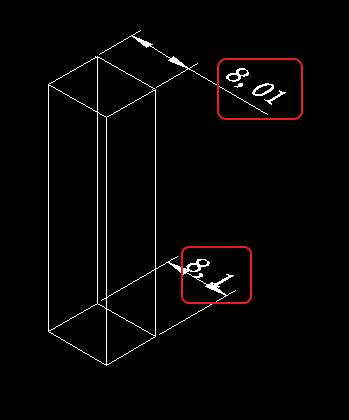
我们输入命令符“DIMTEDIT”,选择标注,这时,我们可以直接移动标注文字,或者我们选择输入“L”“R”“C”等命令,将标注文字移动到最左最右或者中间去。
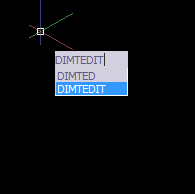

另外一种方法,我们也可以在“标注”菜单的下拉菜单中,找到“对齐文字”,这个和上面的命令是一样的操作。
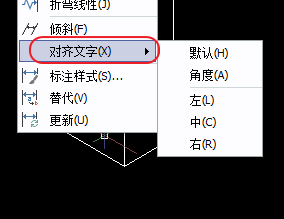
如果某个标注的位置很小,我们想做相应的微调,我们也可以去属性面板去调整,在CAD软件的右边属性栏,或者“ctrl+1”弹出属性面板,在“文字”,“文字偏移”那里进行修改对齐。
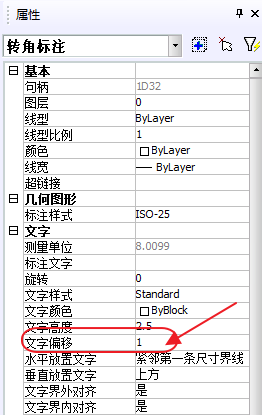
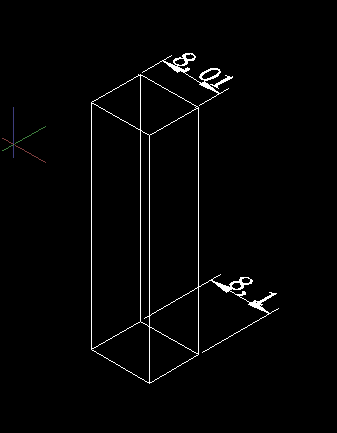
原文来自:https://www.zwcad.com/service_69_2373.html