创建基于轮廓的特征(三)
第5步:使用开放的轮廓从零件上除料。 选择Cut(除料)命令。 在命令栏中,点击平面类型列表中的Coincident Plane(重合平面)。选择如图所示的参考平面。
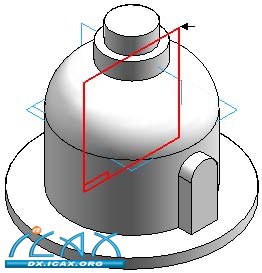
绘制开放的轮廓。
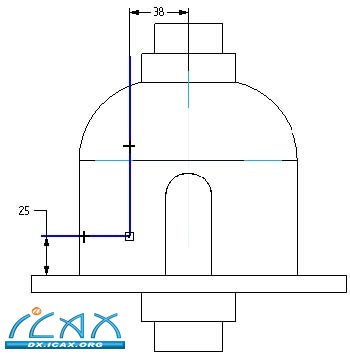
点击Close Sketch(关闭草图)。
按照图示放置方向箭头,在开放轮廓外部除料。
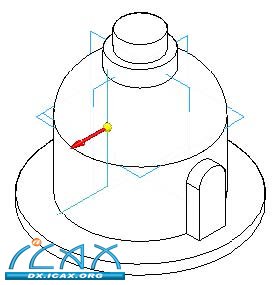
点击命令栏上的Through All(贯通全部对象)拉伸选项。按照图示放置箭头,在两个方向上除料。
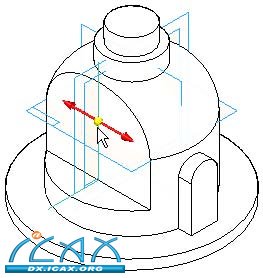
点击Finish(完成)。
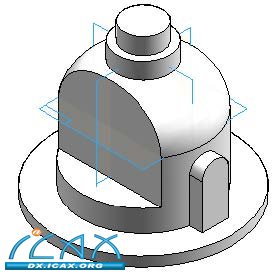
第6步:对除料特征执行镜像。
在Pattern(阵列)组中,选择Mirror(镜像)下拉列表中的Mirror Copy Feature(镜像复制特征)命令。
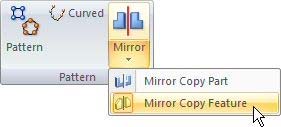
选择除料特征。
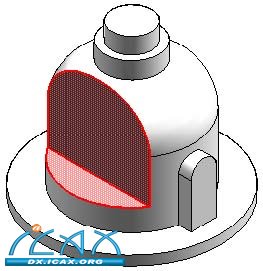
点击命令栏上的Smart(智能)选项,然后点击Accept(确定)按钮。
选择前部(xz)参考平面作为镜面。
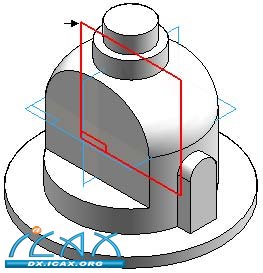
点击Finish(完成)。
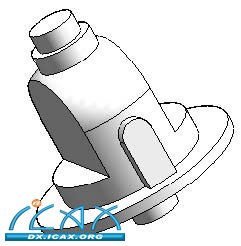
|