练习 - 通风口、网格筋和止口特征(三)
第6步:在零件的另一端添加另一个网格筋特征。使用Mirror Copy Feature(镜像复制特征)命令。
选择Rotate(旋转)命令。
点击Z轴。输入–90作为旋转角,然后按回车键。点击Close(关闭)。
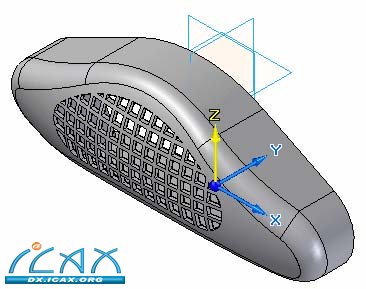
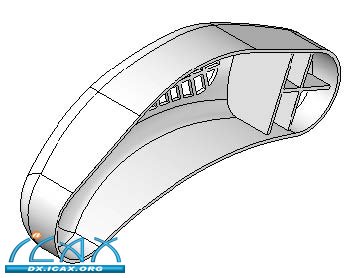
在Mirror(镜像)下拉列表中,选择Mirror Copy Feature(镜像复制特征)
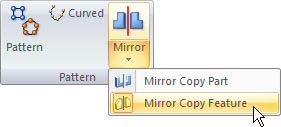
在命令栏中点击Smart(智能)选项。
选择图示的网格筋特征,然后点击Accept(确定)按钮。
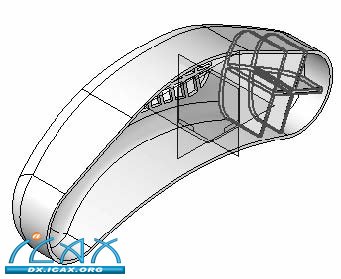
选择图示的参考平面作为特征的镜面。
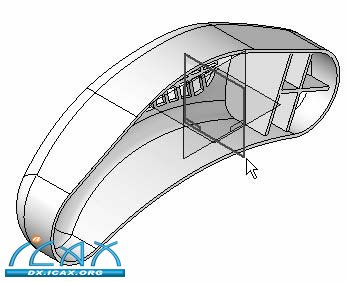
点击Finish(完成)。
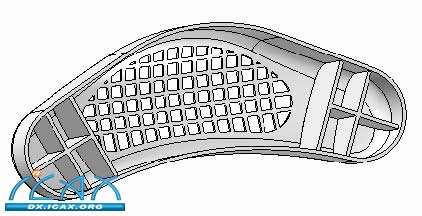
|